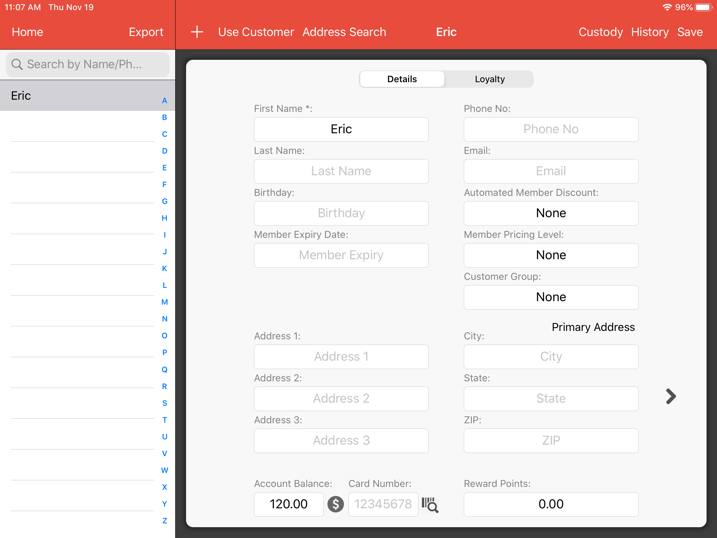Top Up Tier
This guide will allow users to allocate top up bonuses for Customers and Gift Cards.
You may refer to this guide to learn more about how to perform customer top-up.
The steps for setting up Customer and Gift Card top up tiers are identical but segregated for easier operation.
Bonuses assigned can be allocated by amount or percentage.
Users may toggle between both types of bonuses by clicking on the bottom right as highlighted on the screen.
Amount Bonus
Tier-based bonus will credit an additional bonus of the top up amount when the required amount is achieved as an incentive for topping up.
Percentage Bonus
Percentage bonus will credit additional bonus that scales proportionally to the topping up amount.
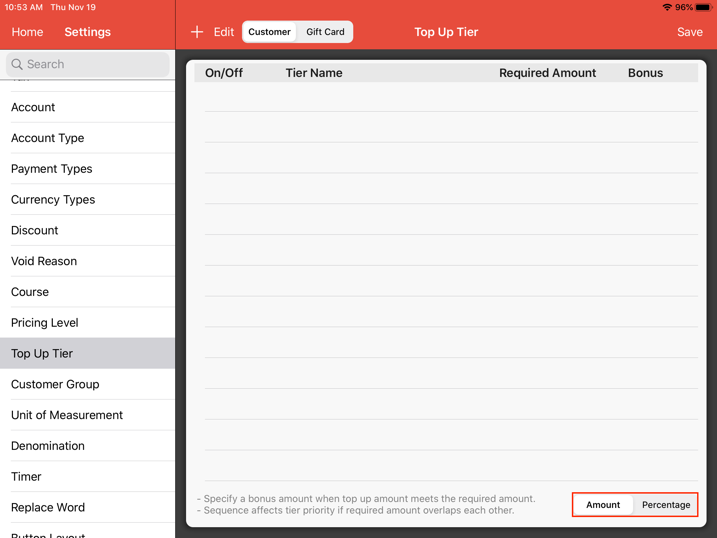
To add new top up tier, click the “+” symbol as highlighted on the top of your screen.
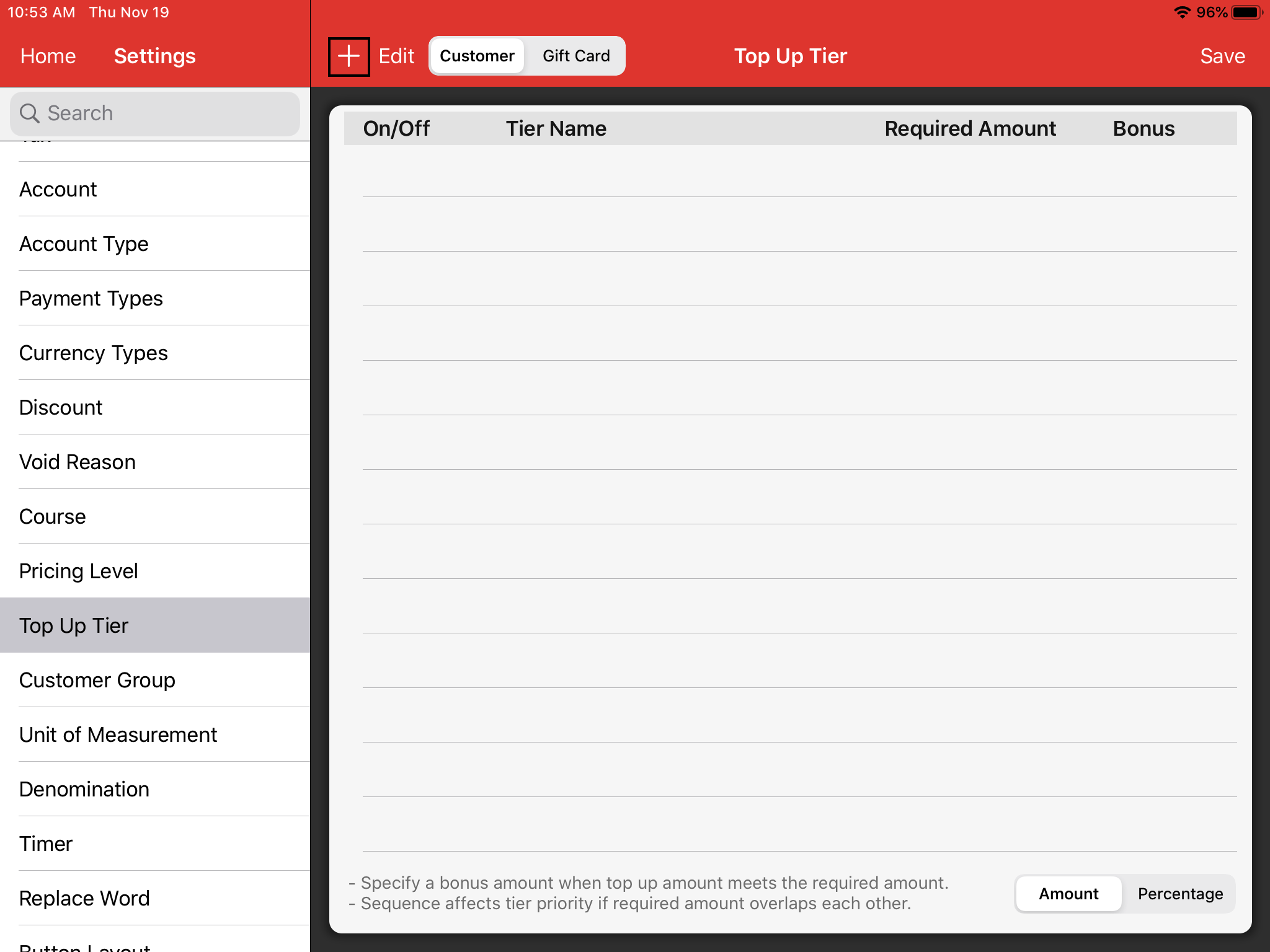
Type in the tier name and required amount to activate the bonus.
Click save after the details are filled.
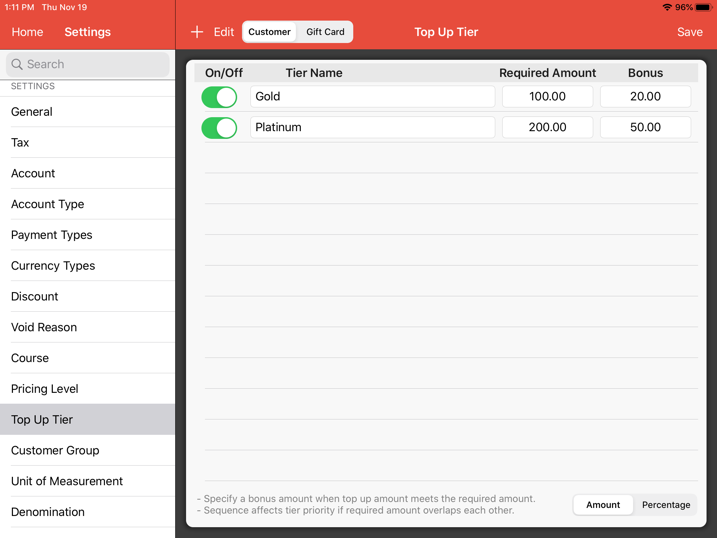
In this scenario, the user assigned Gold tier bonus which will credit an additional $20 for $100 top up and Platinum tier bonus which will credit an additional $50 for $200 top up.
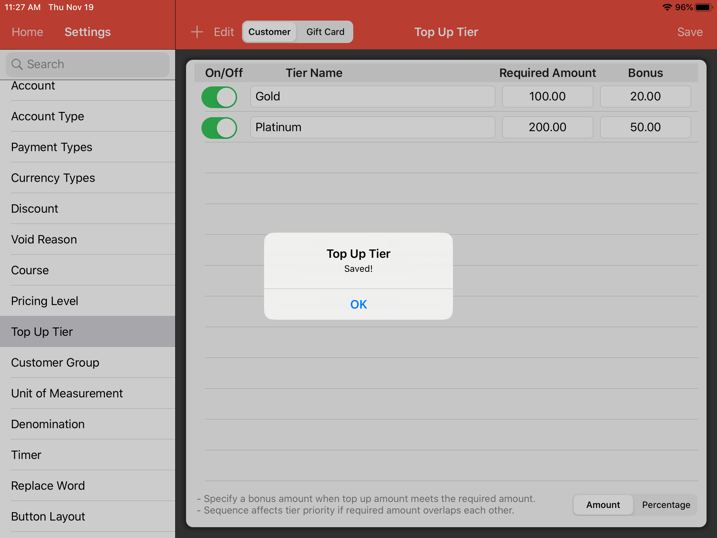
In this example, a customer named Eric wants to top up $100.
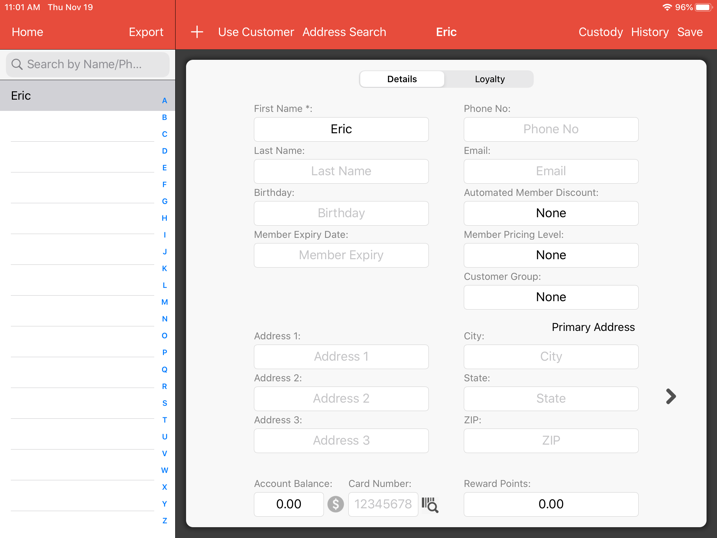
After successful top up, a notification will appear to indicate the additional amount credited into Eric’s account as highlighted below.
In this scenario, the total amount credited to Eric’s account will be $120.
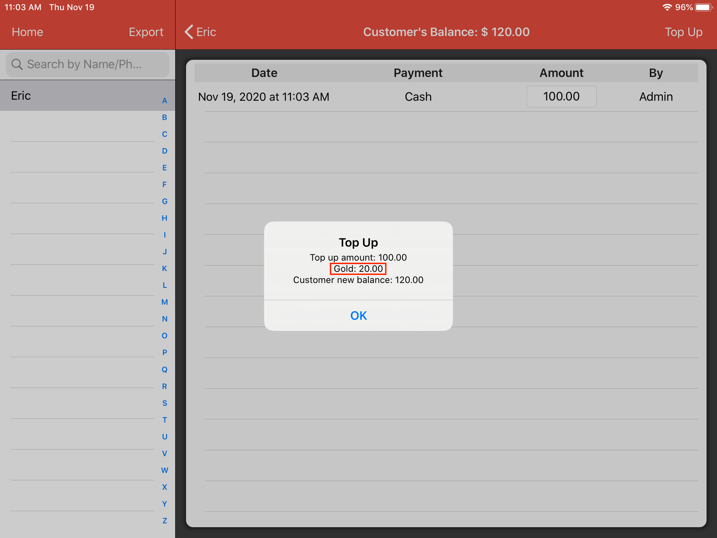
Eric’s new account balance is now $120.