Order By Seat
Assign each order to a seat number. The seat number will be printed on the kitchen ticket.
To activate this feature, you have to turn on Order By Seat under Settings -> General -> Order By Seat.
If a bill is assigned with a table and number of pax, you will find the Assign Seat button on top right.
Select the current seat and each order taken will be assigned to the selected seat.
Assign order to the Table for any items that are shared between seats.
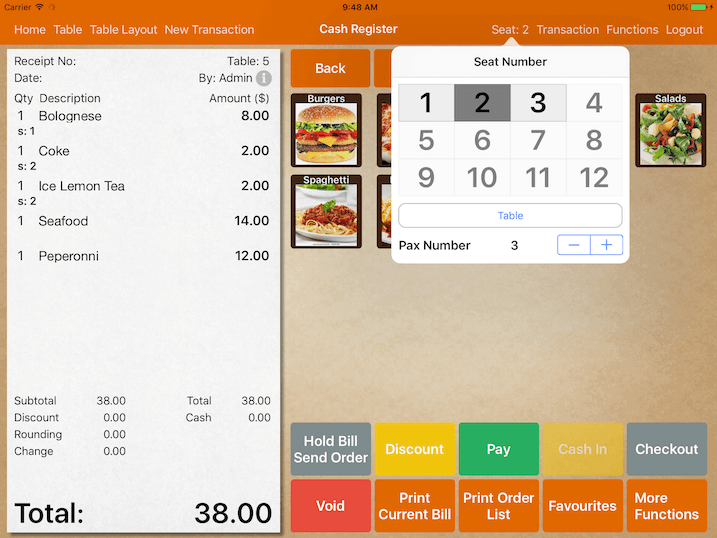
Change The Order’s Seat
Select the order you wish to change.
Tap on the current seat number and change the seat number.
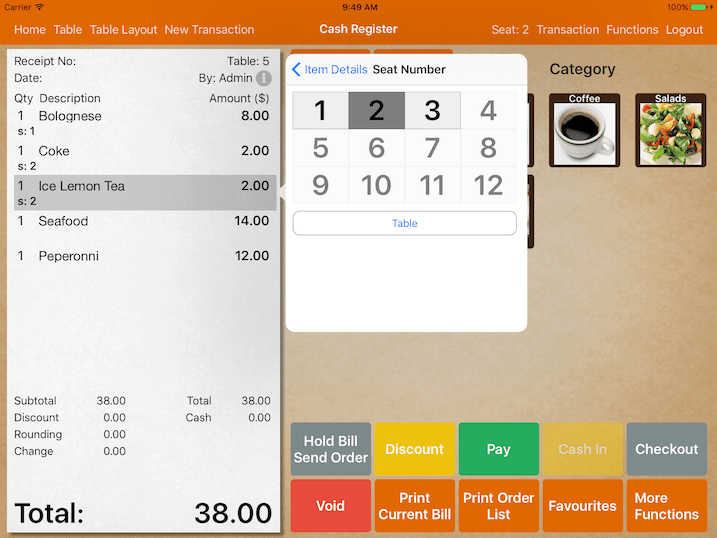
Upon payment, you can split the bill by seat.
