Shift Settings
This setting will allow you to add shifts where you will be able to adjust the starting time and end time of each shift. You will then be able to generate reports based on those shifts. This is useful for generating reports based on certain times of the day.
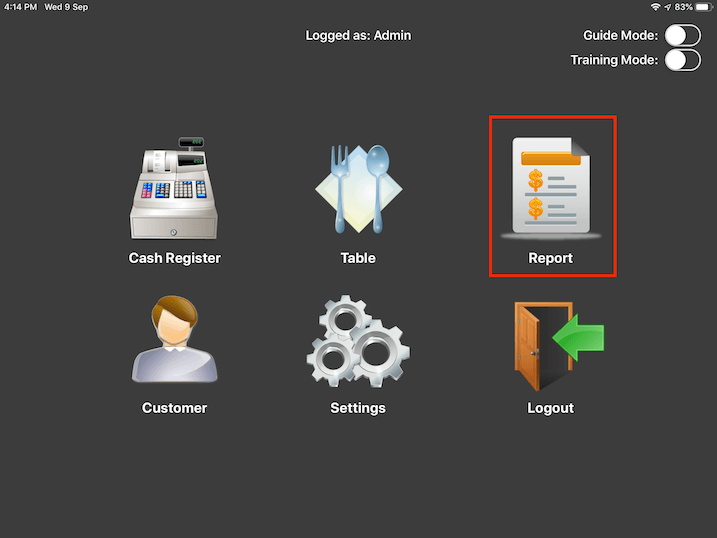
From the main menu, click on the Report button.
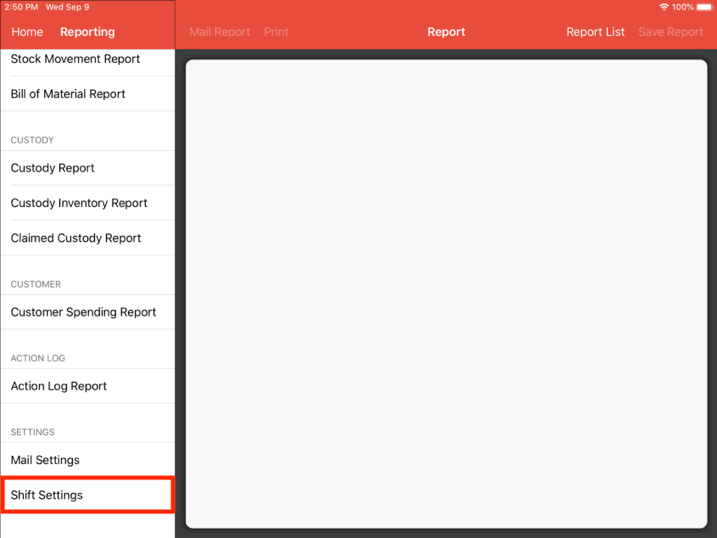
Scroll all the way down and click on Shift Settings.
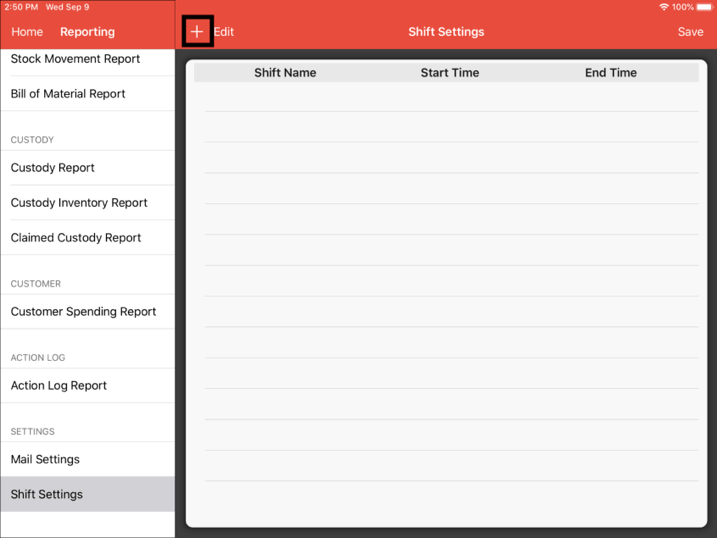
From here, click on the + sign to add shifts.
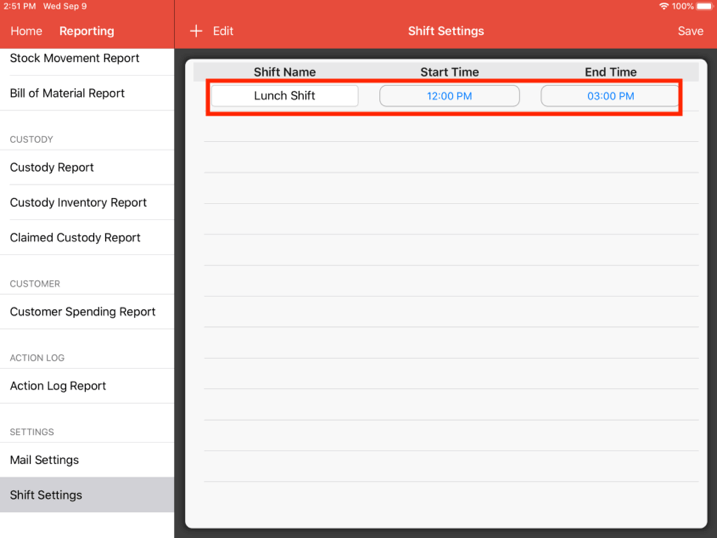
Add your desired Shift Name along with the shift’s Start Time and End Time.
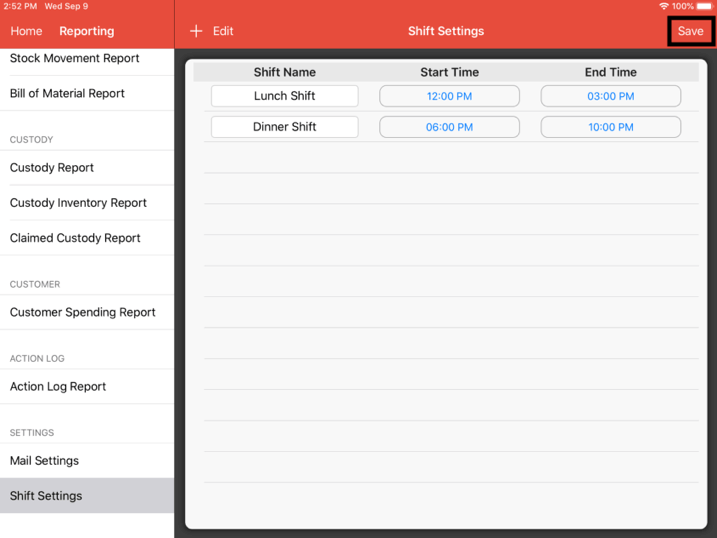
Once you have added your shifts, remember to click on Save.
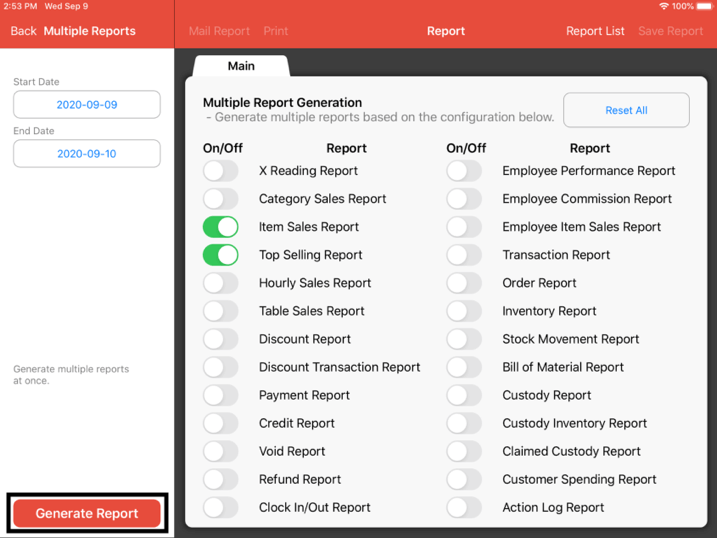
Now we will demonstrate by generating a report. Click on the Generate button at any type of report.
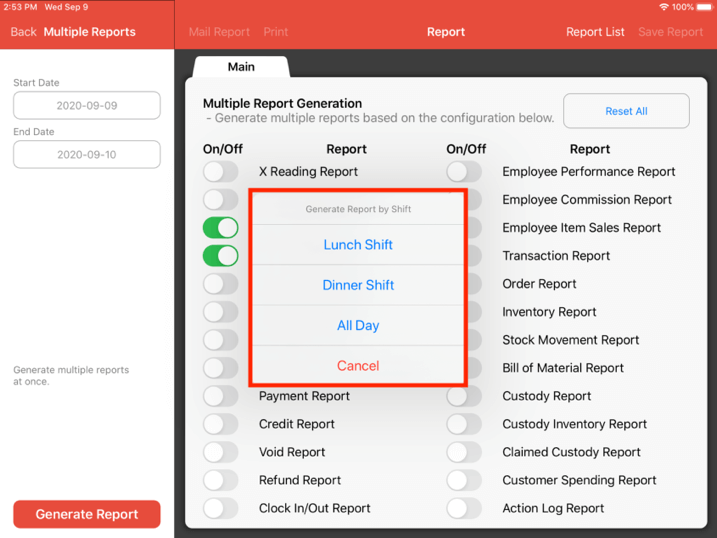
A popup will appear with your corresponding shifts, and another All Day option, which generates the report based on the entire day.
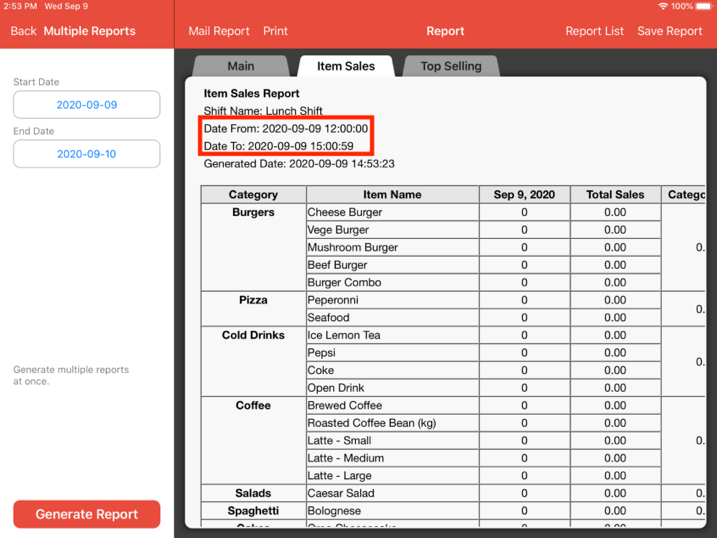
Choosing any of the shifts will cause the reports generated to be based on that specific shift timing. For example, I’ve generated a report based on the Lunch Shift. Therefore the report generated is only limited from 12pm to 3pm.
