Multiple Reports
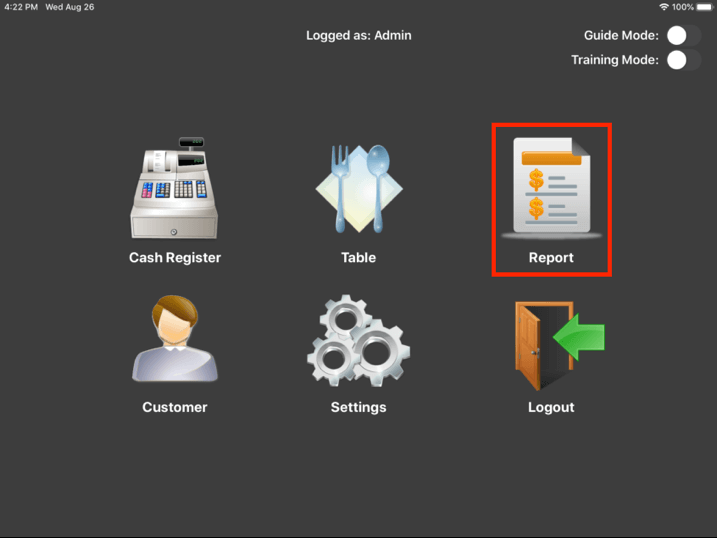
From the main menu, click on the Report button.
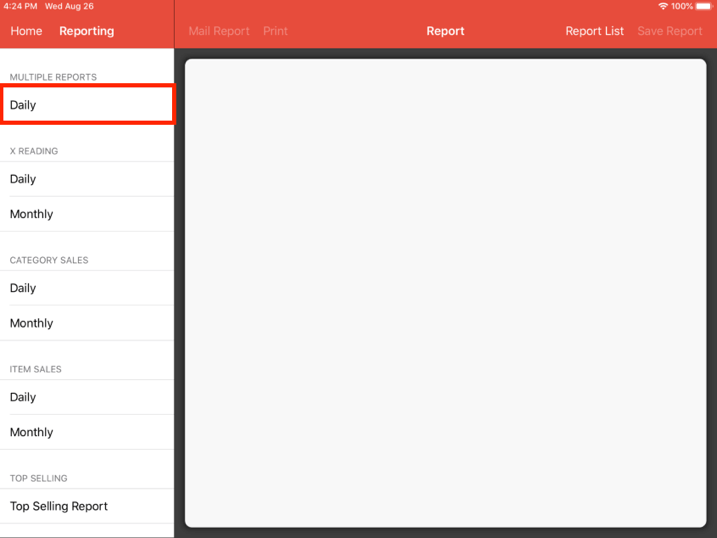
Click on Daily at the multiple reports tab.
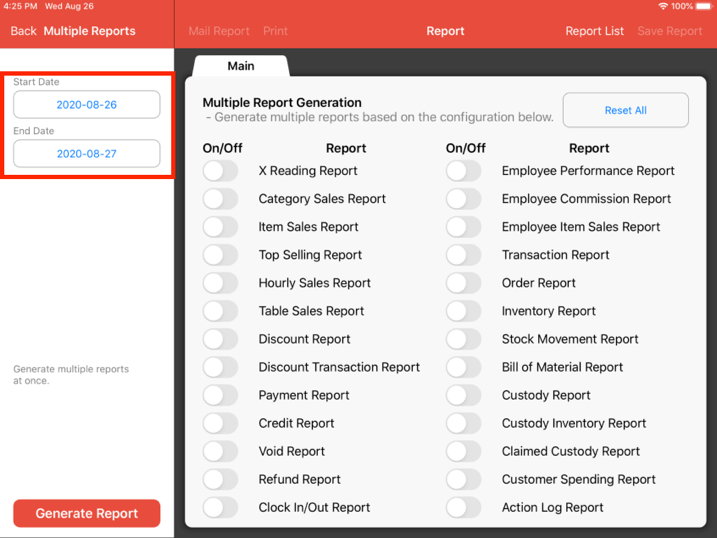
From here, you are able to change the start and end date of reports.
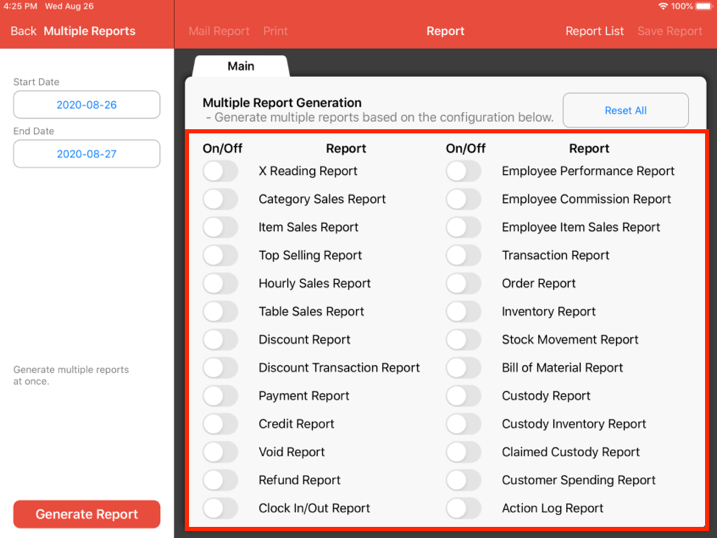
Select the reports you want. You may select more than one.
Note: Selected report configurations will be remembered, you will not need to reselect the reports every time you wish to generate those reports.
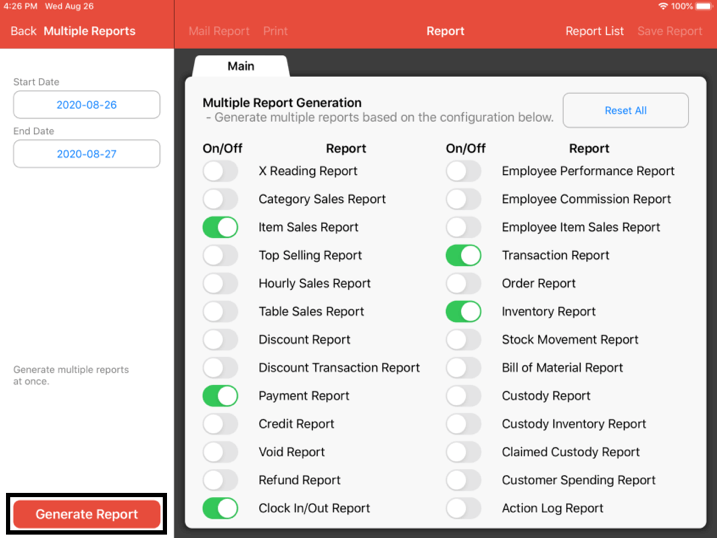
Once you have selected the reports to be generated, click on the Generate Report button.
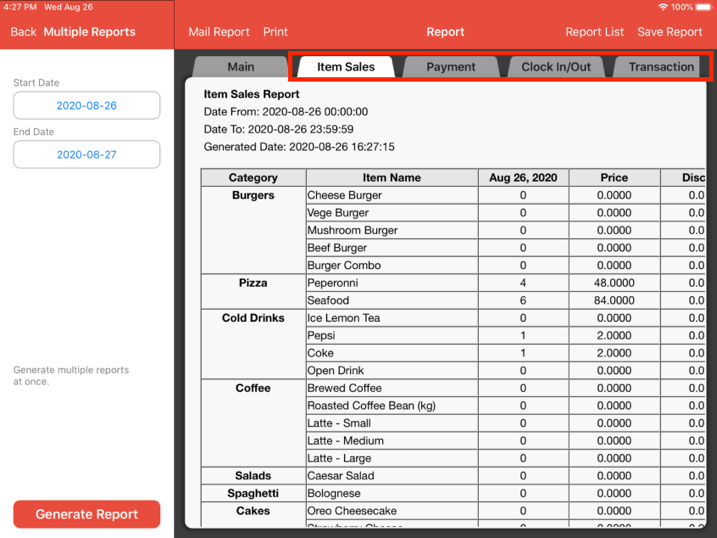
All of the reports generated will be shown as tabs here.
Configuring reports
You are also able to configure the individual reports to suit your needs, these will also be reflected in the multiple reports.
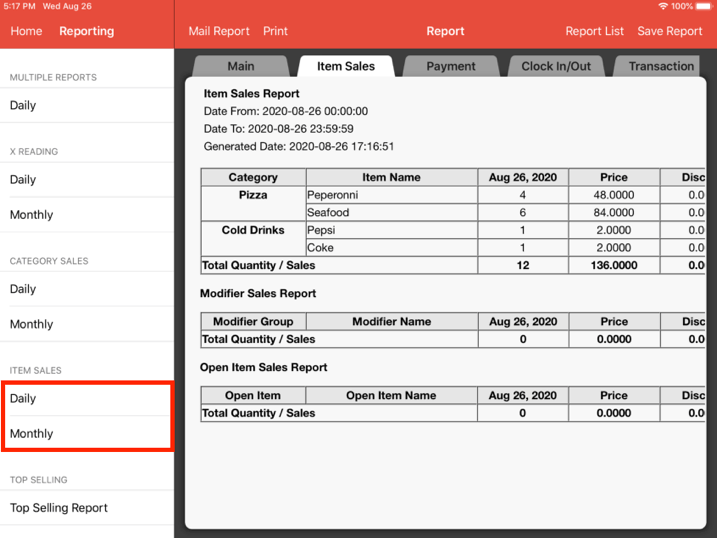
To configure individual reports, click on the report you wish to configure. In this case, we will configure the Item Sales report as shown.
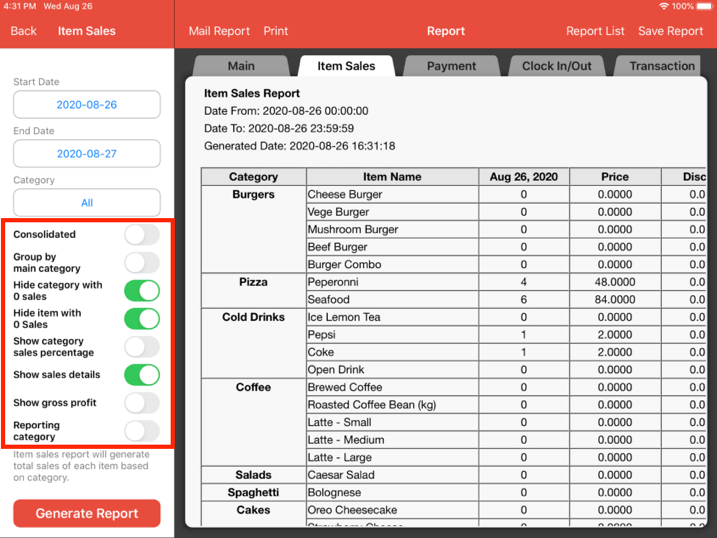
These are the options for the configuration of individual reports, the selections here will also be remembered, so you will not need to configure these every time you generate a report
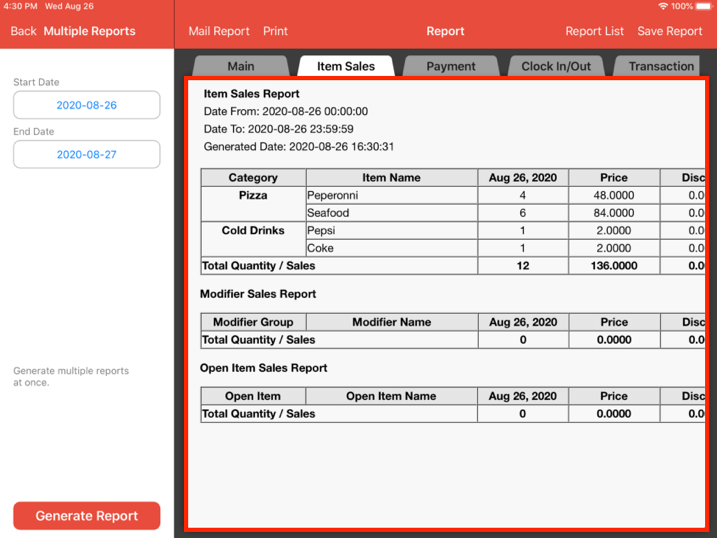
Once you have selected options for the individual reports, generating the multiple reports later would reflect those individual report configurations.
