PayPal Here
Under Settings -> Payment Types -> Type, tap on PayPal Here to set it as a payment type.
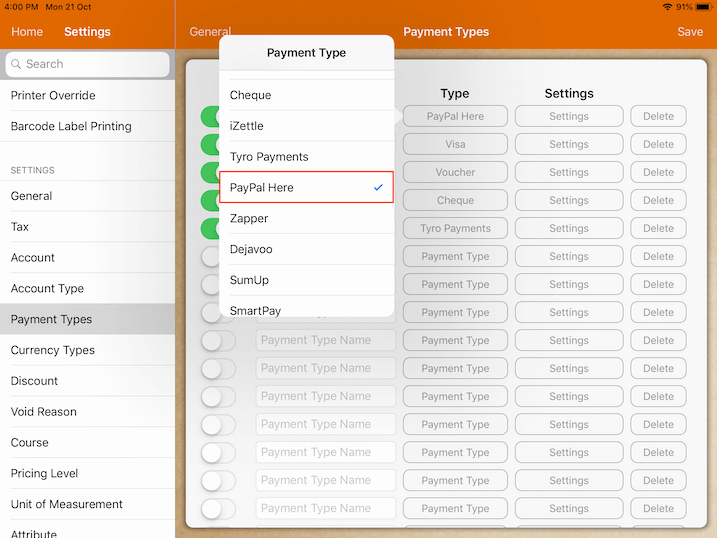
To use PayPal Here, login is needed under a registered account.
Refer to the guide below for PayPal Here Setup.
PayPal Here Setup
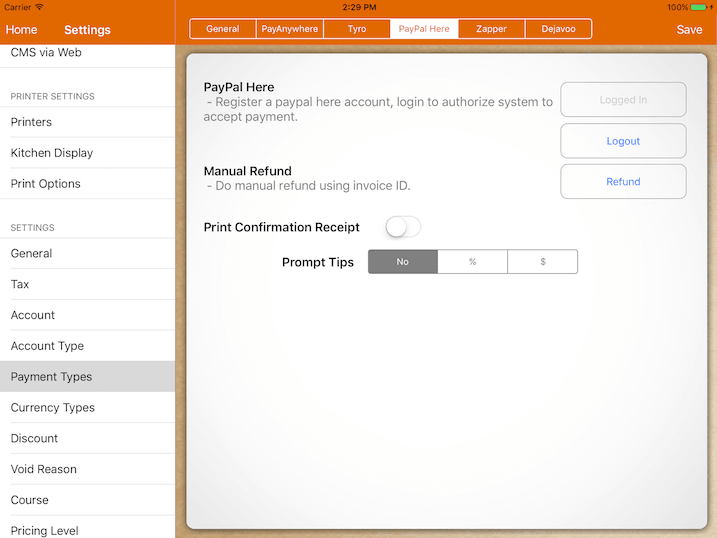
Login to authorize MobiPOS to process payments on your behalf.
This may take a few steps. If the authorization process is successful, you will be directed back to MobiPOS.
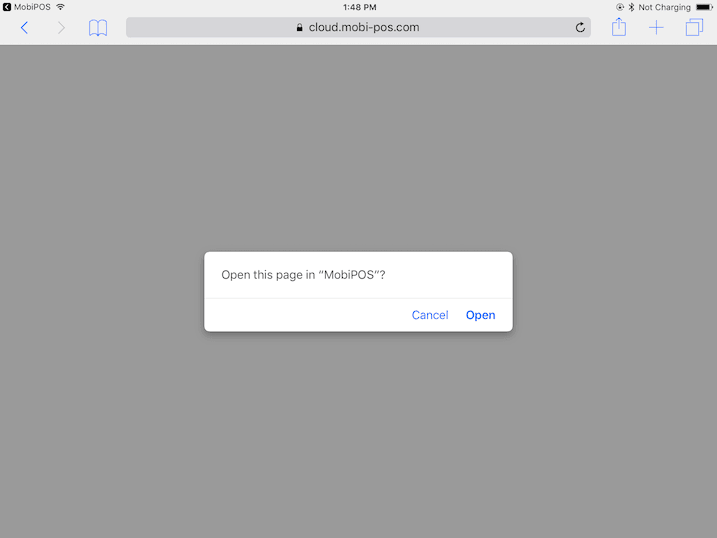
Open up MobiPOS and you’ll see the message below.
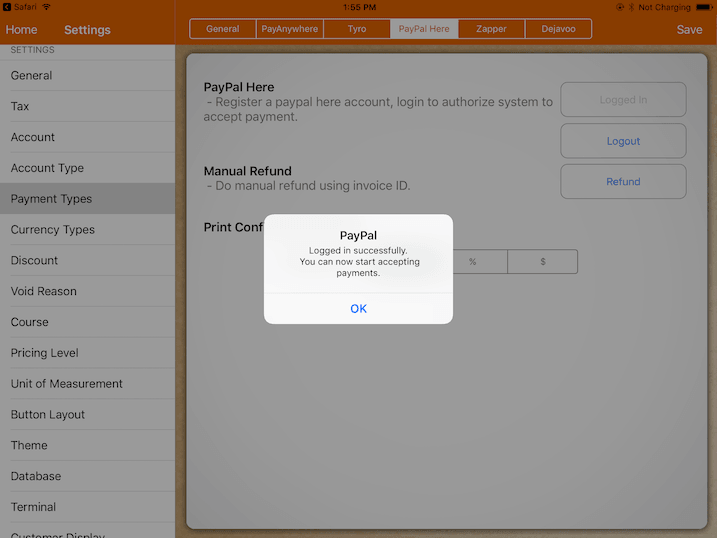
Create a new payment with Paypal Here as the payment type and you should be up and running.
During the authorization, if you did not see the pop up asking to open up MobiPOS, it means you do not have a valid Paypal Here account.
