Add Modifier
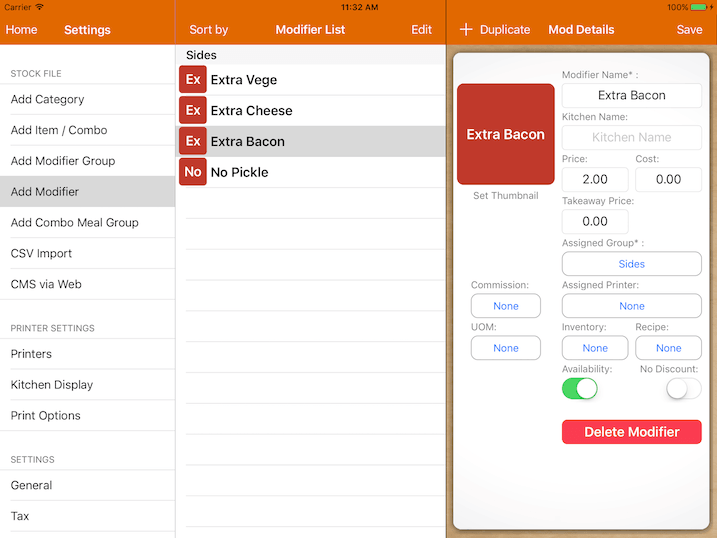
Modifier Photo
To add a photo for the modifier item, tap on the thumbnail as shown in the image below.
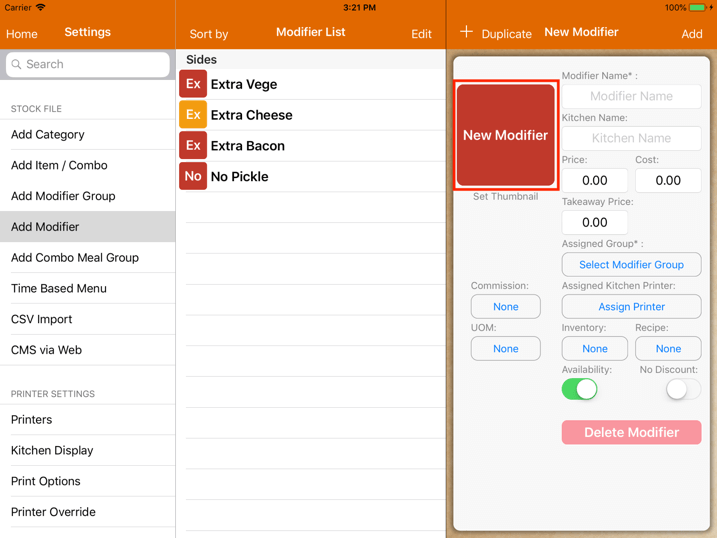
Upon tapping, the screen will be shown as below.
Users can either add an item photo or delete the thumbnail.
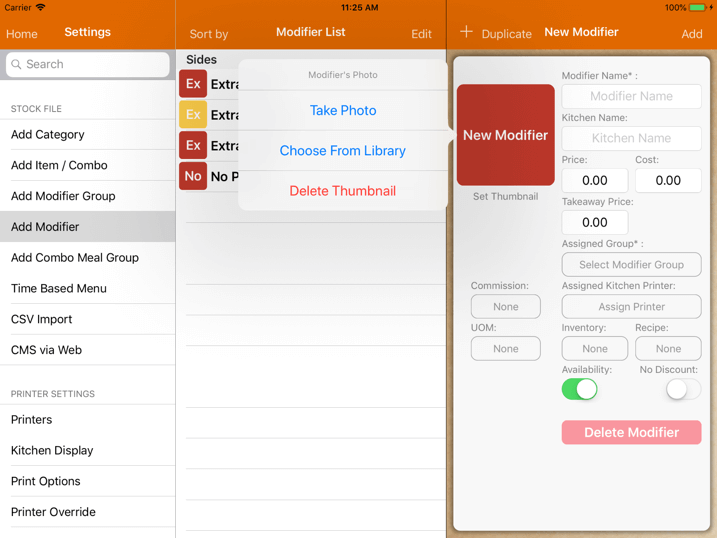
Price
Specify additional cost for each modifier.
Assign Modifier Group
A modifier must be under a modifier group.
