Supported iPads
| No | Device Name | Year Released | Recommended | Supported |
|---|---|---|---|---|
| 9 | iPad Air 2 | 2014 | ||
| 10 | iPad Mini 4 | 2015 | ||
| 11 | iPad Pro 12.9″ – 1st Gen | 2015 | ||
| 12 | iPad Pro 9.7″ – 1st Gen | 2015 | ||
| 13 | iPad – 5th Gen | 2016 | ||
| 14 | iPad Pro 10.5″ – 2nd Gen | 2017 | ||
| 15 | iPad Pro 12.9″ – 2nd Gen | 2017 | ||
| 16 | iPad – 6th Gen | 2018 | ||
| 17 | iPad Pro 11″ – 3rd Gen | 2018 | ||
| 18 | iPad Pro 12.9″ – 3rd Gen | 2018 | ||
| 19 | iPad Air – 3rd Gen | 2019 | ||
| 20 | iPad Mini 5 | 2019 | ||
| 21 | iPad – 7th Gen | 2019 |
Minimum requirements
Any iOS device that runs iOS 10 and above.
As much as we want to allow legacy iPads to work with our software, due to constant improvement and updates, occasionally we are forced to increase the minimum iOS version required.
Printer

Ethernet Printer

Epson TM-T20

Epson TM-T88

Epson TM-M30

Epson TM-U220

Star TSP-100

Star TSP-650

Star TSP-700

Rongta RP410 (Label)

Epson TM-L90 (Label)

Zebra ZD410 (Label)

Honeywell PC-42 (Label)
Ethernet printer requires network cable connection to the router, commonly used for the kitchen.
Alternatively you can use Wi-Fi printer with the same model.
Bluetooth Printer

Epson TM-M30

Star TSP-100 BTi

Star TSP-650 BTi
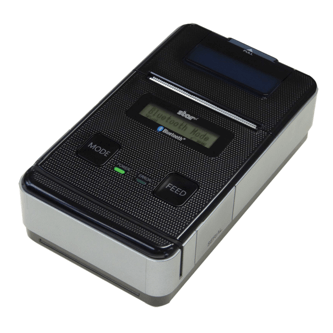
Star SM-S220i

Star SM-L200

Star mPop

Cashino PTP-II
Bluetooth printer is suitable for environment like kiosk/pop up store.
Simple to setup, but not able to support more than 1 printer per device generally.
USB Printer

Star TSP-100
Star TSP-100 is the only USB printer that is supported by MobiPOS.
A special USB cable has to be connected to the iPad’s lightning port in order to work.
Cash Drawer

CS-410

DK-AirCash Drawer
Any cash drawer that has a RJ11 connector will work, more importantly its the choice of your printer as cash drawer is connected to the printer.
AirCash Drawer enables is not a cash drawer but it allows existing cash drawer to be kicked using Ethernet interface.
Bluetooth Barcode Scanner

Socket Mobile

CT-10
Any iOS supported bluetooth scanner will work with MobiPOS.
However better bluetooth scanner allows the on-screen keyboard of iPad to be toggled using an integrated button.
