Payment Override
When you integrate an EFT solution as one of your payment options, it allows you to seamlessly accept payments from the EFT terminal, and the transactions will be reflected directly in the POS system.
However, this process requires you to connect your EFT terminal to our POS.
The following guide will show users the way to override an integrated EFT payment.
This is useful when cashiers are unable to connect the EFT terminal to the POS.
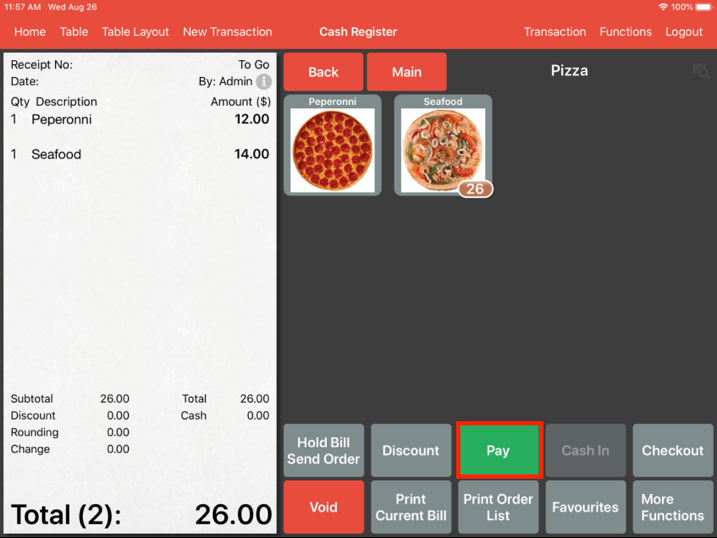
Once the customer has ordered, proceed to payment.
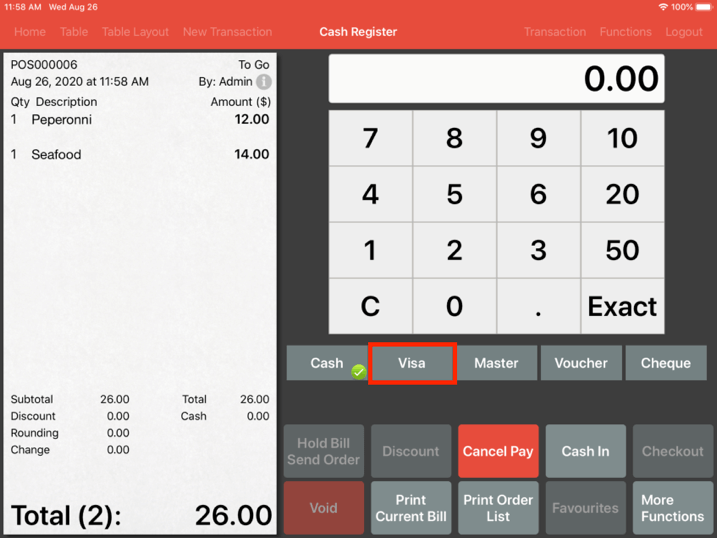
To override the integrated EFT payment, you will need to press and hold the Visa button for 2.5 seconds.
A pop-up window will appear.
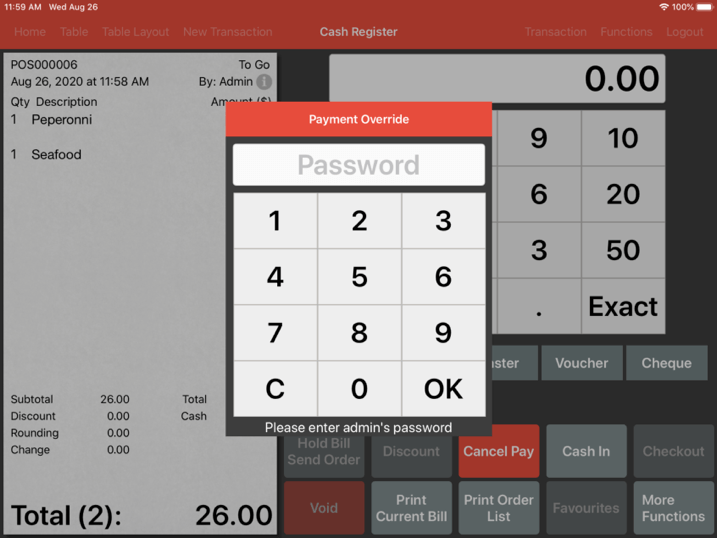
Enter your admin password as shown above. Then, you will be able to manually key in the amount paid by the customer.
The amount will be reflected as a Visa payment.
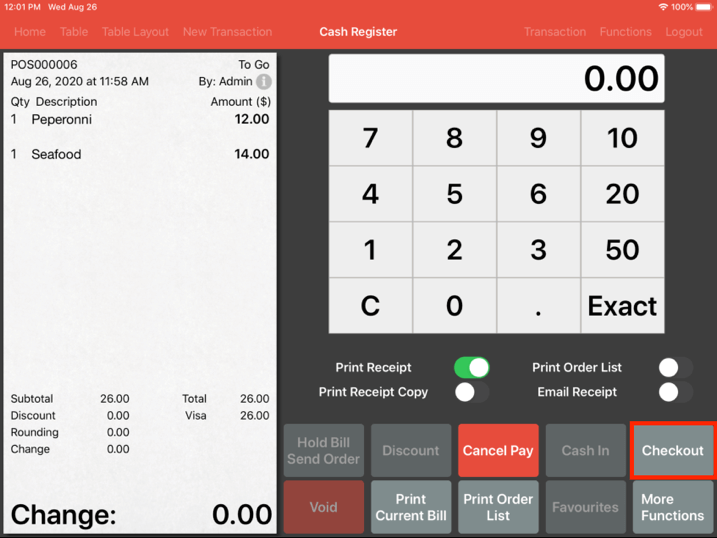
Once you’re done, click on checkout as usual to complete your transaction.
After manually keying in the amount paid on your POS, you may proceed receive payment on your EFT terminal by keying in the amount manually.
